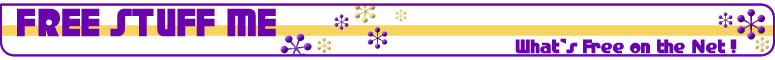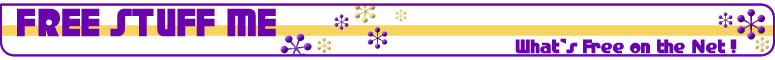| Main Categories |
|
| | More Categories | |
|
|
|
|
Copyright
© 1998-2005
(Free Stuff)
All Rights Reserved
NOTICE: We collect personal information on this site. Find out more
how we use this information and see our Privacy Policy!
|
Editor: Paul Grimes
Free Stuff Home
AUP Policies
|
|
|
|
|
|
Last Update: Wednesday, December 30, 2015 At: 15:8:19
(Total Listings: 9) |
Graphic Design Theory
If you are into graphic design and looking for a site that offers free tutorials in graphic design theory then take a look here. They have scoured the Internet and found a selection of 50 totally free lessons in graphic design theory which any users of Photoshop will find very informative and useful for a lot of graphic design projects. The site itself is also packed with tons of information and articles on using Photoshop.
|
|
|
(Voting:
0.00 From 5
On
0
Vote!)
Vote!
Why? (Date Listed Fri Jul 1 03:22:07 2011) |
Photoshop Tutorials
At this great site you can read through tons of tutorials on Photoshop CS3 and Photoshop CS4. Learn new tips and tricks that will help you design better images, learn how to edit 3D images and more. All of the tutorials are there for you to browse at your leisure and will not cost you a penny.
|
 |
|
(Voting:
0.00 From 5
On
0
Vote!)
Vote!
Why? (Date Listed Fri Jul 27 13:47:44 2007) |
Save For Web Command
When working with Photoshop 5.5 you will commonly need to use the save for web command. In this article they discuss the comprehension of utilizing this command. If you too are wondering how to use this save for web command then look no further than this article.
|
|
|
(Voting:
0.00 From 5
On
0
Vote!)
Vote!
Why? (Date Listed Fri Jul 27 13:47:44 2007) |
Glass Buttons
The glass button is all the rage for use on websites. In this tutorial you will learn how to create a glass button in any color you wish to use. This tutorial teaches you how to create marquees, layers, gradients as well as casting shadows. This is a great tutorial for creating the ever popular glass button.
|
|
|
(Voting:
0.00 From 5
On
0
Vote!)
Vote!
Why? (Date Listed Fri Jul 27 13:48:07 2007) |
Snap Art
There are a lot of people that wonder how to create a snap Art. In this tutorial you will learn how to create that snap art you need for your website. Check out the tutorial to find out more.
|
|
|
(Voting:
0.00 From 5
On
0
Vote!)
Vote!
Why? (Date Listed Fri Jul 27 13:48:30 2007) |
Create A Desktop Or Printable Calendar
In Photoshop you can create a desktop as well as a printable calendar. This is a great step-by-step tutorial teaching you how to do this with Adobe CS2. To find out more, check out the website for the full tutorial.
|
|
|
(Voting:
0.00 From 5
On
0
Vote!)
Vote!
Why? (Date Listed Fri Jul 27 13:48:58 2007) |
Replacing A Background
If you are looking to replace the background in your Adobe Photoshop Elements 5.0, then look no further than this tutorial. This tutorial will teach you how to create and replace the background in any photograph you wish. This is a great tutorial teaching you how to utilize Photoshop Elements.
|
|
|
(Voting:
0.00 From 5
On
0
Vote!)
Vote!
Why? (Date Listed Fri Jul 27 13:49:25 2007) |
Digital Watermarking
If you have your own photographs and you would like to put a digital watermark on your work of art, then this website will teach you how to place a watermark on any photograph you wish using Adobe Photoshop CS2.
|
|
|
(Voting:
0.00 From 5
On
0
Vote!)
Vote!
Why? (Date Listed Fri Jul 27 13:49:56 2007) |
Advanced Masking Techniques Made Simple
If you are looking for information on advanced masking techniques with Adobe Photoshop, then this website will teach you just how to do that using the quick mask tool. This will give you a step-by-step tutorial to teach you how to use the quick mask tool.
|
|
|
(Voting:
0.00 From 5
On
0
Vote!)
Vote!
Why? (Date Listed Fri Jul 27 13:50:32 2007) |
|
|
|
|
|